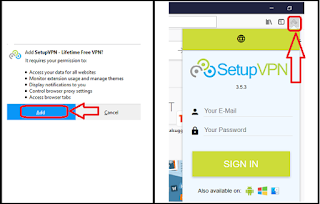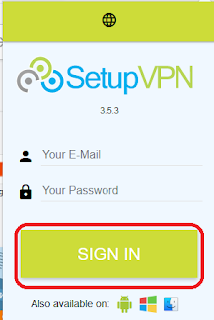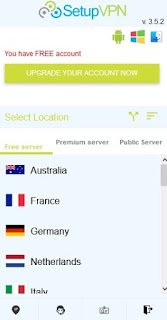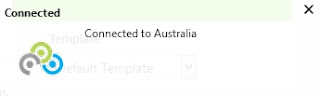In such cases, Tor Browser is used, but if seen, Tor Browser is not even secure. If you use VPN then your real identity will be hidden from the internet’s IP address, which can be traced to you.
MUST READ:
- How to check live train status & PNR status on Whatsapp? | Railway enquiry whatsapp number
- 100+ Best Wi-Fi Names Collection in 2018 | Wi-Fi Names for Your Router’s Network SSID
- 5 Dangerous Android Apps which can land you in jail | illegal android apps 2018 | Things You Should Know
- How to bypass gallery lock in any android phone | 100 % Working trick
- [Whatsapp Crash 2019] How to Crash someone’s Whatsapp or Whatsapp Group
- Latest Android tips and tricks 2018 | Top hidden tricks you didn’t know your Android phone
Feature of SetupVPN
- UNLIMITED and 100% Free VPN server
- No bandwidth or speed limitations.
- 4096 bit military grade encryption
Note: SetupVPN lets you access any blocked website around the world. Bypass any website that has been blocked by your government, school or company with just single click. SetupVPN comes with UNLIMITED bandwidth and it is completely FREE for everyone!
How To Use Free VPN for Life Time on Computer
#Step1; Mozilla Firefox comes with an extension named “ SetupVPN Lifetime Free VPN” . To add this extension to Firefox, click on the Add button.
#Step2; After clicking on the Add button, Extension will be installed in Firefox. You can see this extension in the toolbar above. Now Simply click on the extension where you will be asked to create an account, just create an account with this basic information.
#Step3; After clicking on the create account button, a window will open in front of you, by typing your email address and password and clicking on the register button. After which a Verify Link will be sent to your email, just go to it and click on it, now your account will be successfully registered.
#Step4; Once the account is registered, please sign in to your account by entering the email and password.
#Step5; An interface will open in front of you where you can connect with any country VPN, just select the country and click on the Connect button.
#Step6; Now your Network Direct will be associated with that country’s VPN, so your real IP address will be hidden.
By using this VPN you can hide Real IP Address for Life time and you can easily run any Blocked Website. So friends this is the end of the article , So hopefully friends do not forget to share this with you friends if you liked this article. thank you so much ,stay tune with this blog and blog’s admin Mr. Aditya Singh.